پایان نامه کارشناسی
دانلود مقالات فنی و مهندسی و علوم انسانی (علوم تربیتی روانشناختی)پایان نامه کارشناسی
دانلود مقالات فنی و مهندسی و علوم انسانی (علوم تربیتی روانشناختی)Register in Like4like and promote your pages
Dear visitors,Do you have any Facebook page you want it to receive likes?
Do you have a blog or website you want it to receive Google plus likes?
In this post, I have described the best system ( Like4like ) for social exchanges!
If you wish to see the full-text, click on full-text .
برای مشاهدهی ترجمهی فارسی این مطلب اینجا کلیک کنید
Before all, have you activated the Google plus for your website? If you haven't, click here .

First of all, you have to register in Like4like . It is simple; do according to the below picture. Choose and enter your Username, Password (retype it), and E-mail (retype it). Then, click on "Submit". Finally, check your E-mail to activate your account.
.jpg)
After activation, go to Like4like again, and log into your account (see the below picture).
.jpg)
After logging in, click on "Add And Manage Pages" in order to enter your sites (whether your Facebook page or web address). The aim of this article is to introduce the best way to increase website popularity, so I have described the Google plus. Click on that, as you see in the below picture.
.jpg)
After clicking on the Google plus, you will see the below picture. Add your web address as you see in the picture (section A), and set the coins per click (for each Google plus like, your coins will reduce by that number of coins you set). I recommend to set low coins at the beginning, increasing it gradually. After that, click on "Add URL". Then, you will see your web address in the section B of the below picture. After about 2 or 3 hours, your will see your web address received some likes. These likes are received by the early coins you have in your account. However, for receiving more coins and converting them to likes, you have to follow the instruction described in the system.
.jpg)
For receiving likes, you have to like others (whether Facebook, Google, or Youtube) or go for "site viewing". Here, I have described the Google plus and site viewing.
.jpg)
Click on Google plus as you see in the above picture, and you will see the below picture.
.jpg)
Click on Plus ones (+1). After clicking, a page will open. If you wish to check the page before liking it lest it is a page that will violate anything), let the page to completely load. If there is nothing to worry about, close the window, and you will see the Google plus button (the below picture). Click on it, and wait for 2 or 3 seconds until you receive the coins. After that, do the same on another and another pages.
.jpg)
You can earn coins by "Site viewing" section. Click on that, and you will see the below picture.
.jpg)
Click on one of the blue squares, and you will see a blue button (see the below picture). Click on that, and the page will open. I recommend using Opera 12. Here, it is far better than other explorers including Firefox. After the page is completely loaded, you will see a bar that is gradually loading. I think it needs about 15 seconds to completely load. After that, you will notice a message saying that you have received the coins (for example 14 coins)! Click on "Close". Do the same for another and another pages.
.jpg)
Don't forget to thank this post by hitting the Google plus button.
Best regards
Register in Hitleap and promote your website
Do you know any system by which you can increase the traffic of your website? Do you know Hitleap ? If you have heard about Hitleap but do not know how to use it, click here .
برای مشاهدهی ترجمهی فارسی متن اینجا کلیک کنید.
First, click on Hitleap . Next, fill your information (username, E-mail, and password) as shown below. Then, click on "SIGN UP".
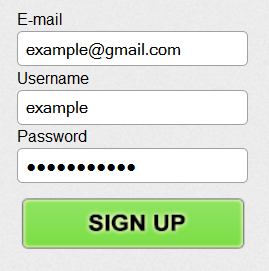
After that, check your E-mail to activate your account, as shown below.
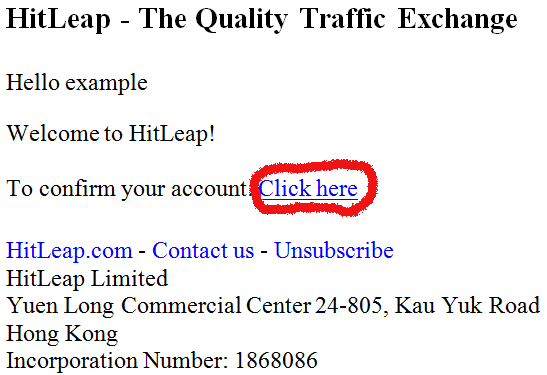
After activation, click here and fill your account information in order to log in (see the below picture.
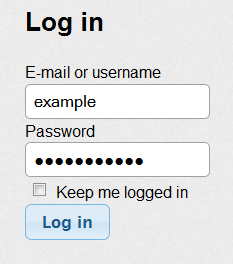
Nest, click on "My websites" shown in the below picture, and submit your URL (address of your web).
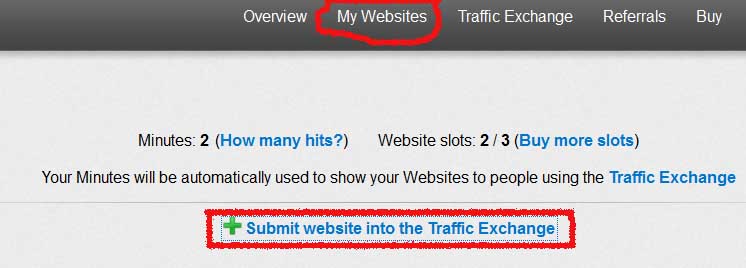
After that, go to the "Traffic Exchange" section (shown in the below picture) and download "The Hitleap Viewer".
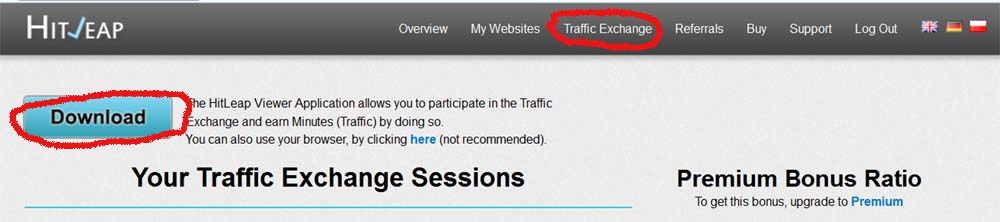
Install the viewer; open it and fill your account information. Go to "Traffic Exchange" again, and click on "Start", which is shown below. Let the viewer surf. It earns "minutes", which become visits for your web. Notice that the more your account surfs, the more minutes you will earn, the more visitors will come to your web.
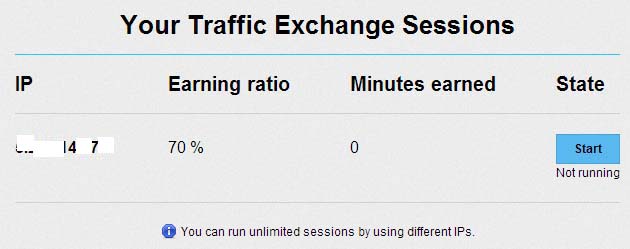
Good luck and don't forget to thank this post by hitting the Google plus.
Yours Ali
افزودن نقشه جهانی بازدیدکنندگان به وبلاگ یا تارنمای شما
آیا مانند من از آمارگیرهای غیردقیق ناراضی هستید؟آیا می دانستید بسیاری از آمارگیرها (نامی در اینجا ذکر نمی شود) که شما در وبلاگ های خود استفاده می کنید، دقت کافی ندارند؟ در این پست سعی دارم آمارگیر بسیار معتبر و دقیق Supercounters را به شما معرفی کنم. این آمارگیر اطلاعات بسیار دقیقی را همراه با جزییات فراوان در اختیار شما قرار می دهد. ضمنن موقعیت دقیق بازدیدکنندگان را در نقشه جهان برایتان مشخص می کند. به افزونه های همین وبلاگ توجه کنید (نقشه نیلی رنگ با نقطه های قرمز). برای دریافت کد به ادامه مطلب بروید.
حذف گردید!
نحوهی افزودن رتبهبندی جهانی الکسا در وبلاگ یا وبسایت شما
آیا مایلید از امکانات الکسا بهرهمند شوید ولی هیچگونه لینک خارجی در وبلاگ یا وبسایتتان قرار نگیرد؟به دلیل اینکه از مطالب پیش در رابطه با «محبوبیت وبلاگ» حمایت گردید، در این پست روش افزودن افزونههای ترافیک الکسا (Alexa Traffic Widgets) را برایتان توضیح میدهم. با افزودن این افزونه دیگر نیازی نیست به سایت الکسا مراجعه کنید؛ بلکه رتبهی آن در وبلاگتان قرار خواهد گرفت (زیر جستجوی گوگل همین وبلاگ را مشاهده کنید). درصورت تمایل به ادامهی مطلب بروید. ابتدا نوع تصویری را که میخواهید در وبتان ظاهر شود، انتخاب کنید. سپس آدرس وبلاگ خود را به جای www.ali-hort.blogsky.com بنویسید و آن را در جای مناسب از کدهای قالب وبتان بچسبانید. اگر این مطلب برایتان سودمند است، لطفن همانند مطالب پیش از من حمایت کنید (بر روی گوگل پلاس این مطلب کلیک کنید).
عکس معمولی (120 × 65) |
بنر عمودی (120 × 140) |
بنر افقی (468 × 60) |